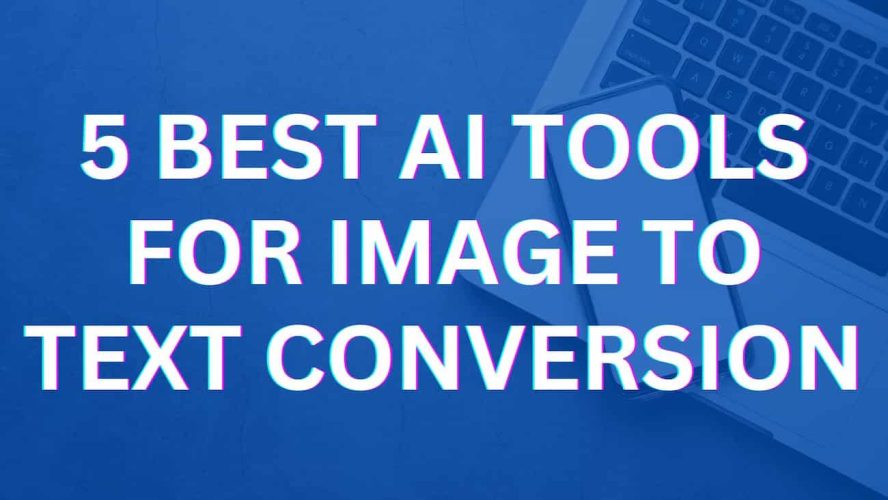Converting images to text is becoming a frequent need for many of us, be it for work, study, or personal projects. Imagine having a powerful tool in your hands that could effortlessly and accurately translate these images for you!
This article dives into the top five AI tools that do precisely that.
From handling various image formats to supporting multiple languages, tools like Imagestotext.io bring something unique to the table.
Whether you’re a student, a professional, or just someone trying to declutter digital records, there’s a tool here to suit your needs. Let’s explore what each one offers.
Top Five AI Tools For Image-to-Text Conversion
Images, most often carry crucial information, and extracting text from them has become a common yet essential task. The power of AI is pushing the boundaries of what’s possible in this domain.
Here’s a curated list of the top five AI tools that effortlessly convert images into readable text, Let’s delve into what each one brings to the table.
- Imagestotext.io
Imagestotext.io is a cutting-edge tool using Optical Character Recognition (OCR) technology to extract text from images. Moreover, the AI-driven features make the whole process smooth and effortless. Following are some of the critical elements of the tool:
Key Features
AI-Powered OCR: The tool leverages the latest artificial intelligence so that the text extracted from images is accurate. It’s trained to identify various fonts and styles, even if they’re skewed or distorted.
Multilingual Support: Imagestotext.io has the ability to recognize and translate text from several languages. This feature makes it useful for global users.
Wide Range of Image Formats: Whether you’re uploading a JPG, PNG, GIF, or JPEG, this tool can handle it. This flexibility ensures users don’t need to convert their images to a specific format before using the tool.
Scalable Extraction: The tool is very proficient in extracting text from images regardless of their size. The image can be a small logo with text or a full-page scanned document, this feature can extract up to 100MB without compromising accuracy.
Batch Processing: For users with bulk requirements, this tool can convert up to 50 images simultaneously, greatly speeding up the process.
- OnlineOCR.net
OnlineOCR.net is an online tool designed for quick and effective conversion of images and scanned PDF documents into text. Whether from mobile devices or PCs, this tool guarantees swift conversions.
Key Features
Versatile Image to Text: Beyond just the standard formats like JPG or PNG, OnlineOCR.net supports BMP. Thus, it allows for a broader range of images to be converted into text.
Convert PDF to DOC: Users aren’t limited to just image formats. They can also convert PDF files into editable Word or Excel documents.
Cross-Platform Compatibility: With the rise in mobile usage, being able to convert files from both smartphones and PCs is a significant advantage.
Security Focus: For those concerned about data privacy, there is no need to worry. The tool ensures that all uploaded documents are automatically deleted post-conversion.
Free Service: Even without registration, users get to enjoy 15 conversions per hour. That makes it accessible to occasional users.
- Online-Convert.com
Online-Convert.com is a free OCR converter. It is tailored to extract text from a wide variety of image formats and promises high accuracy and user satisfaction.
Key Features
Broad Format Support: This tool shines in the sheer number of formats it supports. From TIFF to WEBP, users have a lot of flexibility.
Multi-Language Selection: By allowing users to specify the source language of the image, the tool can increase the accuracy of its conversions.
Free Conversion: Unlike some platforms that might have hidden costs, this tool offers transparent, free conversions.
- Nanonets
Nanonets brings a refreshing blend of speed and accuracy to the world of OCR. Trust of enterprises, it offers a seamless experience in converting images to text.
Key Features
Rapid Conversion: For users in a hurry, this tool promises speed, delivering text in mere seconds after uploading an image.
Simple Upload Process: With support for drag-and-drop functionality and multiple formats, uploading is a breeze.
Instantaneous Download: Once the conversion is done, users don’t have to wait. The text file is ready for immediate download.
Price: There is a free package that allows the first 500 pages for free. After that, it costs 0.3/page.
JPG to Text stands true to its name. It’s a straightforward tool to transform your JPG images into textual content, without fuss.
Key Features
Singular Focus: By concentrating mainly on JPG-to-text conversions, this tool ensures high efficiency and accuracy for this specific format.
Multiple Image Format Support: While it emphasizes JPG, the tool isn’t limited to it. It offers a degree of flexibility by supporting other formats like PNG and JPEG etc.
Low-Resolution Image Compatibility: Even if the image isn’t of the highest quality, this tool can extract text from it. This feature adds a lot to its versatility.
Automatic Language Detection: Users don’t need to specify the language manually. The tool detects it and provides accurate translations.
Wrap Up!
As showcased, tools like Imagestotext.io and others listed offer a blend of simplicity, efficiency, and advanced AI capabilities. Each tool has its strengths, catering to a range of needs.
Whether you want to extract text from an old photo or decipher multiple languages, there’s something here for everyone. The hassle of manually typing out image-based text is becoming a thing of the past with AI’s ever-evolving capabilities at our fingertips.
Therefore, always choose the tool that fits best with your requirements. Also, remember that technology is here to simplify, not complicate.